Introducing more publishing options for Instagram 🎉 For every post you schedule to Instagram you can now choose between: ⚙️Automatic publishing Buffer will automatically post your content for you. OR 📲Notification publishing Buffer will tee up your post, send you a notification, and help you finish the post yourself on Instagram. Whatever you need to create the perfect piece of Instagram content, Buffer is here to help you stay organized and save time. 💫 #instagrammarketing #socialmediatips
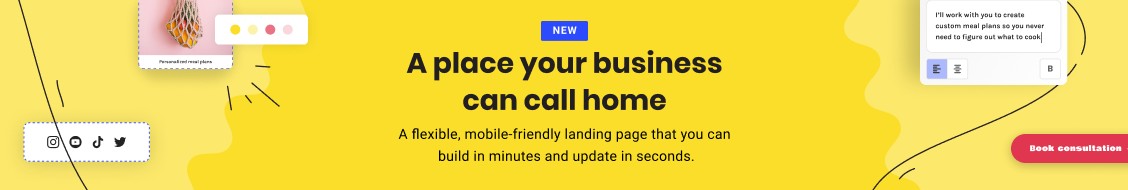
Buffer
Technology, Information and Internet
San Francisco, CA 96,669 followers
We provide essential tools to help small businesses grow on social media and beyond. 🚀
About us
Buffer is an intuitive, streamlined social media management platform trusted by brands, businesses, agencies, and individuals to help drive meaningful engagement and results on social media. We have a suite of products for publishing, engagement, analytics, and team collaboration. Our products are carefully considered and highly refined in order to help social media marketers and teams work more efficiently and effectively. Buffer is a team of real people, aligned in common values. Being a Buffer customer should feel like you have a whole team of people cheering for you. We want to see you succeed on social! Sign up for Buffer today and see the difference at www.buffer.com
- Website
-
https://buffer.com
External link for Buffer
- Industry
- Technology, Information and Internet
- Company size
- 51-200 employees
- Headquarters
- San Francisco, CA
- Type
- Privately Held
- Founded
- 2010
- Specialties
- Social Media, Facebook, Marketing, Linkedin, Twitter, Pinterest, Company Culture, Instagram, TikTok, and YouTube
Locations
-
Primary
Get directions
2443 Fillmore St
#380-7163
San Francisco, CA 94115, US
Employees at Buffer
-
Maria Thomas
Chief Product Officer, Board Member, PLG Expert, Startup Advisor
-
Eduardo Esclapes
Product Engineer at Buffer
-
Brandon Lucas Green
Builds product at Buffer, makes music, advocates for transparency & independence in tech, writes occasionally, drinks lots of coffee
-
Juliet C.
Senior Customer Advocate at Buffer
Updates
-
Buffer reposted this
Those who know me know I love teams that excel at running SaaS PLG product shops, genuinely revel in the process, and have fun doing so. From shipping features to launching them and providing support, there's nothing quite like a team that knows how to have fun at work. And speaking of fun, I couldn't be more thrilled to share this delightful homemade video by our talented new engineer, Jakub Olek, and the ever-charming designer Sofia Toso, who makes a cameo appearance right in the middle. 👏 Oh, and did I mention? Buffer now supports Facebook Stories! 🎥 So go ahead, dive in, and enjoy the dance! #buffer
-
Facebook Stories scheduling is here! 🙌 That means you can now use Buffer to schedule your video content for Facebook Stories, Instagram Stories and Reels, YouTube Shorts, and TikTok in just a couple of clicks ✨ Schedule your stories now: buffer.com/facebook
-
-
After 60 days, 58 LinkedIn posts, and 568,000 impressions — here’s what Jena Viviano Dunay learned about what performs well on LinkedIn now: ➡️ Text-based posts still reign supreme, but keep them snappy ➡️ Polls can serve their own purpose ➡️ Your hook is everything ➡️ Don’t be afraid to get personal Get a deeper look into Jena’s playbook for best practices for LinkedIn, plus details on conducting your own experiment to give your content the best chance of resonating with your audience:
-
If you’re looking to create a social media content calendar and want a template to get started, we’ve got you covered. We made a list of 7 free templates for you to use to help plan your content. Check out our article to download any of these templates and learn how to use them (link in the comments)!
-
Buffer reposted this
I'm on something of an AI tool testing frenzy. 😆 I've gone from being pretty AI-averse to digging into every possible application (the things I will do for content) of artificial intelligence. I'm still learning the art of the prompt, but I do think it's made me faster and more efficient. (A post for another time, maybe.) I've documented it all on the Buffer blog — you'll find articles there on the best AI writing, productivity, and video tools — but my deep dive into AI image generators has definitely been my favorite. It's also a great excuse for a LinkedIn carousel. 👀 So: Here's a bird's eye view of my favorite AI image tools. You'll find more on why these tools were my favorites, how to use them, pricing + (very important) using AI-generated images commercially via the full article, linked below. 1. Adobe Firefly → Can be used in Adobe products, but there's also a standalone online version. Generates exceptional quality AI images — people actually look like people — all 100% commercially safe. 2. Midjourney → Offers incredibly unique, photo-like AI images via Discord. Definitely top of this list in terms of quality and realism but bit of a learning curve. Still great value for money and loads of fun. 3. DALL-E Open Ai → Baked into ChatGPT, delivers consistently beautiful AI images (sometimes a little too beautiful?). 4. JumpStory - Images with Impact → Simple tool that generates high-quality, realistic images. Only trained on its own library and data, so images are “100% legal with licenses such as Public Domain and CC0.” 5. Canva → Easy to use and fun to play around with. Wide variety of art styles to choose from, which makes prompting really simple. Mild glitching on faces. 6. AI at Meta → Baked right into Instagram, Facebook, and WhatsApp. A bit of trouble with photo realism and some weird faces, fingers, and screens. Can animate images into short videos and GIFS. 7. DreamStudio by Stability AI — Loads of control over output, slight learning curve. Delivers visually beautiful images, but some very glitchy teeth and fingers. P.S. While I've tested dozens of AI tools, I'm sure there are loads of great ones I haven't gotten to! If your tool of choice isn't on this list (and should be), let me know. P.P.S. Should I do a post on all the weird AI finger/teeth/screen glitches? 👀
-
Here are 7 AI video tools we recommend for creators and marketers ⬇️ Best beginner video editor with AI features: CapCut Best AI video tool for podcasters and interviewers: Descript Best experimental AI video generator: Runway Best AI video tool for marketers: Lumen5 Best AI video tool for using digital avatars: Synthesia Best intermediate video editor with AI features: Wondershare Filmora Best AI video tool for generating a starting point: InVideo AI Note: None of the options out there are going to eliminate the need for human creativity required for brainstorming, filming, and editing engaging video content, but they can certainly help lighten the load by simplifying some of the frustrating work that comes with creating videos, freeing you up to focus on the creative process. Check out our article for how to use these AI video tools, who they’re best for, and how much they cost:
The 7 Best AI Video Tools for Creators and Marketers, Tried and Tested
buffer.com
-
Buffer reposted this
We are experimenting with a few AI tools to scale our customer support experience at Buffer. We are currently using, experimenting with, and alpha testing: 🤖 AI-drafted replies—AI generates drafts based on the last 20,000 conversations in HelpScout and our Help Center. We decide whether to use the draft, edit it, or ignore it. We always double-check all information and links and add personal details to the customer message. We've found the drafts super helpful as an inbox co-pilot, and we're able to spend a bit more time on some of the more complex queries that come through. 🤖 AI bot - AI generates answers to preset questions in our web widget or questions the user asks using our external Help Center. We're only testing this experience internally, but we plan to roll it out to a smaller segment of users in the next few weeks. Today's customers expect the convenience of AI-powered assistance for really fast support. We don’t want to only meet but also exceed customers' expectations, offering great customer support responses within seconds through an AI bot. 🤖 AI for knowledge management and search —We're testing a tool called Albus, which allows the team to ask for help in Slack. Often, these questions concern recent bugs and workflows. We have not found these tools to work perfectly, but we're invested and excited to be part of the journey as AI keeps improving. Done well, I think AI is an awesome co-pilot for customer support to help deliver a stand-out customer support experience. How are you and your team using AI for customer support? I'd love to learn how other customer support teams use AI to create a great customer support experience!
-
-
Join us for an exclusive AMA with Simon Heaton, our Director of Growth Marketing! 💙 Simon has been at Buffer for over 2 years 🌍 He’s based in Ottawa, Canada ✨ Fun fact: Simon has caught the travel bug since joining Buffer and has visited more than 8 new countries in the last 2 years. Ask Simon anything about how he works or about his work! Recently, Simon has worked on: 📧 Launching our email preferences center 🪄 Working currently on the visual refresh of buffer. com 🧪 Ongoing A/B testing on buffer. com 👥 Hiring for our marketing automation manager 🚀 Growth modeling for Buffer 👇 How to Participate: In the comments below, drop any burning questions you have about his role in growth marketing, being a leader on the marketing team, or about working at Buffer and Simon will be replying to all of your comments! #AMA #growthmarketing #marketingstrategy